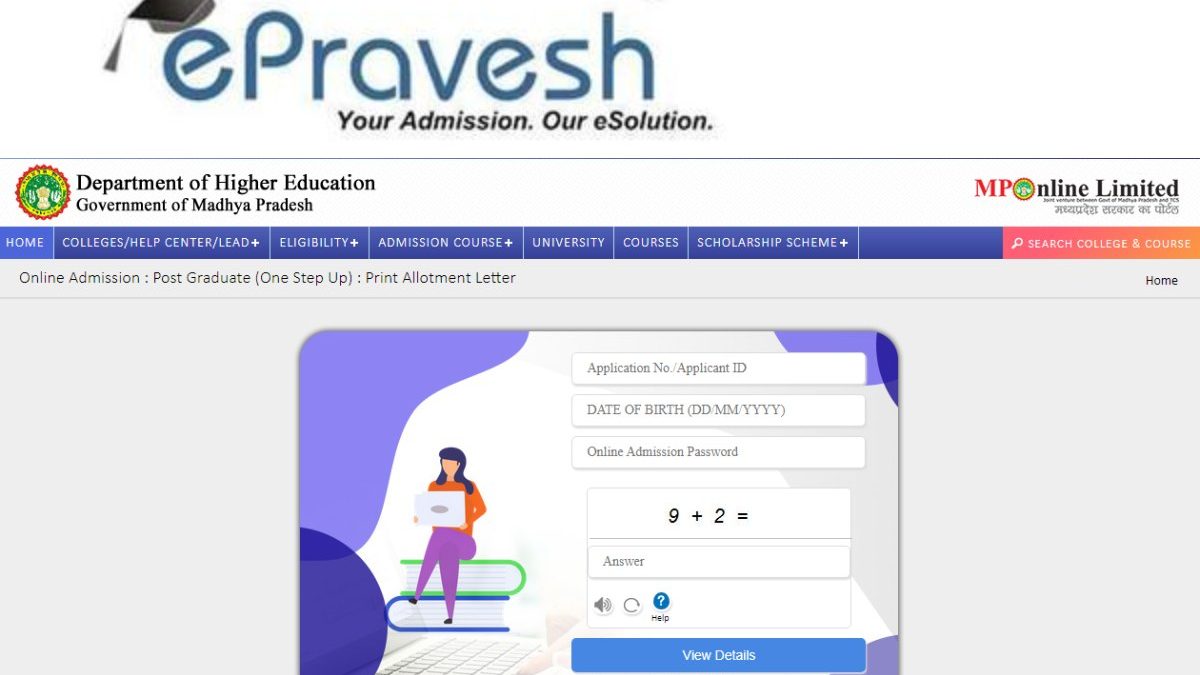MP ePravesh 2022 Application Form: ePravesh is an online portal of the Government of Madhya Pradesh for students. This government initiative is designed to help Madhya Pradesh Higher Education Council students gain admission to UG and PG course programmers. Through the portal, candidates will be able to enroll in a wide range of course programs available at the University of Madhya Pradesh.
Regulatory authorities launched the online application process for university admission this year. Therefore, applicants must check the complete online application process of MPePravesh. Below are the details of the online portal and the full application process. Students can also review the portal login process in this article.
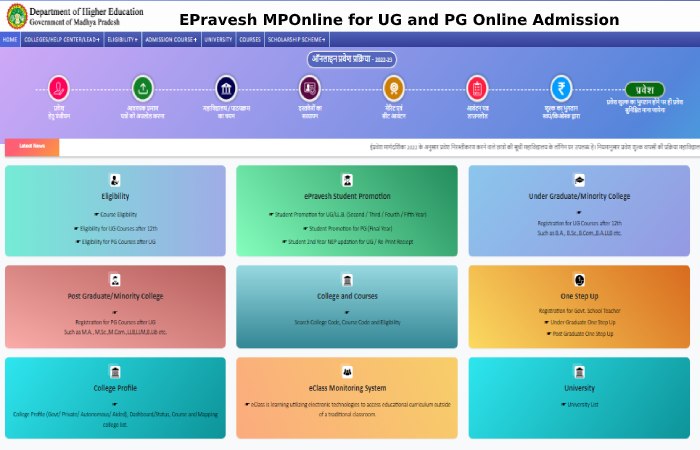
Table of Contents
MP ePravesh 2022- Overview
| Article Category | Scheme |
| Scheme Type | Educational Website Portal |
| Portal by | Government of Madhya Pradesh |
| Beneficiaries | Students of the state |
| Benefits | Undergraduate/ Postgraduate Admissions |
| Mode of Registration | Online |
| Application Fee | Rs. 100/- |
| MP ePravesh Official website | www.epravesh.mponline.gov.in CLICK HERE |
About MP ePravesh Application 2022
The MP ePravesh portal consists of a complete process of admission of students to a university. Applicants can register, check the status of their registration, and obtain information about the MP 2022 college assignment and other processes. Applicants will also be able to pay their application fee through this MP ePravesh 2022 portal. All admission processes have been integrated into a single ePravesh portal.
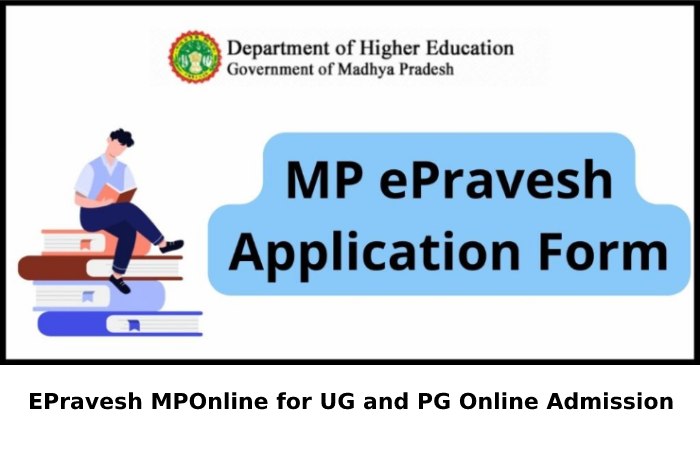
MP college admission 2022 epravesh registration 2022-23 college admission 2022 epravesh WATCH VIDEO
The online application process for this year began when the authorities declared the MPBSE Class 12 results. Therefore, students looking for universities should refer to this article.
As mentioned, the portal is a single destination for applications. Admission through the ePravesh portal involves several stages, including:
- Admission Registration
- Uploading essential documents
- Choosing College and Course Program
- Document Verification
- Seat Allotment and Merit Preparation
- Downloading of the allotment letter
- Application Fee Payment (via KIOSK or self)
ePravesh Admission Application Process
To register on the portal, those interested must follow a series of steps. Next, we detail the UG application process. Applicants at other levels, including the PG course program and others, can also follow the same steps to apply.
Step 1 – Access the official portal of MP ePravesh website @www.epravesh.mponline.gov.in. Upon landing on the portal home page, there will be detached tabs available for UG and PG entrance fee. If you want to smear for UG, click on the tab and vice versa.
Step 2: By clicking on the tab, an instruction window will appear on your device screen. Please read all instructions and check the box provided on the page. After that, click on the I agree button to be directed to the main page of the application.
Step 3 – On this new page, candidates will see different options listed sequentially. Click on the first option of the new available undergraduate registration form in the list. Candidates will now land on the application page.
Step 4 – On the opened page, applicants will now need to start the application process by entering their basic information. Select your Higher Secondary Examinations Board and enter your class 12 details. Applicants will also need to enter their contact details and other associated details.
Step 5: Students will complete their data by uploading the documents detailed in their application. Register all your data and in the same way also enter your class 10 data in the portal.
More Steps to Follow
Step 6: After entering all the details in your application form, click the Get Details button available on the page. A full review of your application will be available on the page.
Step 7 – Now the applicants will have to enter other details like religion, gender, mobile number, email id, Samagra id, marital status etc. Students will also need to verify the inserted mobile phone number.
Step 8: After that, the applicants will enter the address details, domicile details and caste category details. Record all the details. Fill in the missing data if applicable.
Step 9: After entering the missing details, applicants upload their documents, including scanned photos and signatures. A verified preview of your app will be visible on the page. Students can now proceed to payment.
Step 10: Make your payment through Netbanking, debit cards or credit cards. When you pay, make sure you get a receipt.
MP ePravesh App – Online Login
Candidates registered in the portal can also login to the portal through the official official website of MP Online ePravesh. Follow these steps to sign in.
- Access the official portal of the MP ePravesh application website.
- On the home page, select your application mode as UG/ P.
- During screening, applicants will be able to view an online admissions link.
- A student login page will also be available on the portal.
- Click on the link, enter your application ID, password, date of birth and the captcha code that appears.
- Click the Show details as button to login.
EPravesh MPOnline for UG and PG Online Admission
EPravesh MPonline, an online portal launched by the Madhya Pradesh Board of Higher Education that provides online admission services for undergraduate and postgraduate courses.
Students residing in the state of Madhya Pradesh will need to use these online portals to register and apply for admission to UG and PG courses.
EPravesh MPOnline provides access to BA, BSC, BCom, MA, MSC, BCOM and various courses from different state registered institutes.
Students may apply to multiple institutes through online mode and get their allotment order after getting through verification process. Candidates do have regularly monitor the portal for updated information on allotment.
| Service | EPravesh MPOnline (ऑनलाइन प्रवेश प्रक्रिया) |
| State | Madhya Pradesh, India |
| Applicable & Available Services | Only for Students who seek admission into Graduation or Post Graduation Courses in MP state |
| Customer Care | 0755-6720201 |
| Official Website | epravesh.mponline.gov.in |
EPravesh MPOnline Seat Allotment
Madhya Pradesh will publish its first letter of allocation of places for admission to PG and UG courses through the Department of Higher Education on the EPravesh MPOnline office portal. After successful registration and submission of your choice on the online portal, Sydney will receive the award order from the selected institute.
The selection was made by booking and reviewing the entire candidate in their previous review. The allocation of seats was carried out in 2 phases.
The candidate has to apply for the institute firstly and their names announced in 1st phase of seat allotment. If they not selected in first phase of selection, candidates can again apply for second phase for seat allocation.
Required EPravesh MPOnline Documents
The candidate who is applying for EPravesh MPponline must check the below given list of documents. Make sure you process the registration with below given documents.
- Candidate Photograph
- Class 10 and Class 12 Marksheet
- Original Memo of Class 12
- Migration Certificate
- Caste certificate
- Transfer certificate
- Four Passport size photograph
EPravesh MPOnline Eligibility
Before we proceed with the admission process to UG and PG courses through Portal. It is necessary to check the eligibility criteria. Here are some points which may pass by every candidate to apply through the EPravesh MPonline portal.
- Candidate must have passed class 12 in particular
- The passing institute may register with Madhya Pradesh state
- Candidate must secure atlas 65 percent in their academic
- Candidate must get all required documents form their institute
How to Check EPravesh MPOnline eligibility for Course
The Portal does provide a link to check the eligibility of the candidate for any particular course. Here are steps which will describe the course eligibility of the candidate.
- Go to official website from your browser using epravesh.mponline.gov.in
- Now click on ‘courses eligibility’ from the home menu option provided
- Select the course level and then courses form drop down list
- Type the captcha code and click on view eligibility to view options
- That’s it, The courses eligible along with the respective courses and listed on screen. It does make it easier to select the college in the choice filing window.
EPravesh Universities
There are hundreds of colleges available in Madhya Pradesh state which are definitely associates with some Universities. Based on the region the colleges affiliated to their respective universities. Here is the list of universities with the count number associate with them.
- APSU university in Rewa does have over 184 affiliated colleges
- Vikram University in Ujjain does have 124 affiliated colleges
- BU university in Bhopal does have 224 affiliated colleges
- RDVV university in Jabalpur have 117 affiliated colleges
- CU university in Chhindwara may have 104 affiliations
- DAVV university in Indore have 194 affiliations
- Jiwaji university in Gwalior got 236 affiliations
- MPSVV University in Ujjain got 16 affiliations
- MCBU university in Chattarpur got 108 colleges
EPravesh MPOnline Student Registration
Students who are seeking to apply for admission through Epravesh MpOnline have to register themselves at first point with their details. Here is the process that one can follow and register.
- Open epravehs.mponline.gov.in
Go to the Epravesh Mponline official website using epravehs.mponline.gov.in
- Click on UG or PG as per admission requirement
In the homepage of Epravesh MpOnline click on UG or PG respectively
- Tick the declaration checkbox and Click I Agree
Check on the pop-up box appeared on screen for instruction declaration
- Tap on New Registration
Click on New registration and then start fill your details in page (Option available at the time of admissions)
- Fill the required details
Fill basic details, contact details, reservation, and weightage information and then fill qualifications, upload photo & sign and misconduct details
- Verify Mobile number with OTP
Once details filled, verify yourself with mobile number OTP
- Enter your desired password
Set your password and then verify your details with preview option
- Pay the registration fee
Get the registration amount to pay through Net banking or any online process
- Complete Registration
Once paid, the registration may done, and account may created. That’s it, The EPravesh MPOnline online registration for the student details created and you can use your login to opt the institute from the list for admission.
Frequently Asked Questions
How can I know if my submission form is accepted or rejected on the MPePravesh portal?
The paid application form on the portal will include certain details such as a transaction ID, payment date, payment status, amount, and a QR code.
How will the verification of documents be carried out in the MP ePravesh Application Portal?
The verification process is also done online after the successful registration of the application and the start of the application in the colleges.
What are the application fees to register for the MP ePravesh online portal?
The portal registration application fee is Rs 100/- only. Candidates are exempt from paying fees.
Related Searches
epravesh mponline 2022
www.epravesh.nic.in login
epravesh fee payment
epravesh mponline
What Is Epravesh MP Online Portal?
epravesh allotment letter 2022
epravesh student promotion
MP epravesh
epravesh gujarat
epravesh fee payment receipt pg